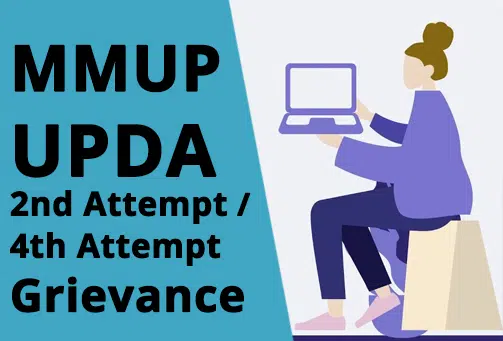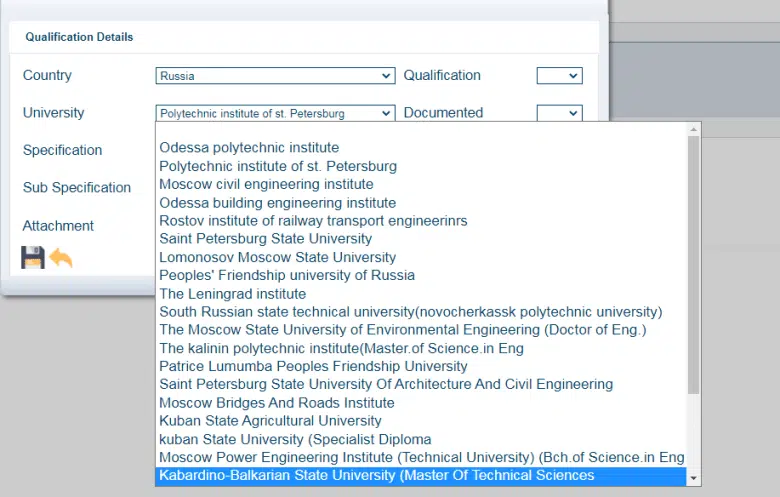UPDA Exam Registration Procedure | UPDA/MMUP Exam Process for Listed Universities | Steps for applying for the MMUP/UPDA Certification exam
✅ Fast & Easy Process
If your university is listed on the MME (Ministry of Municipality and Environment) website and you have a valid Qatar ID or are in the process of obtaining one, the remaining steps—such as degree attestation and Police Clearance Certificate (PCC)—can be completed 100% easily and quickly.
📌 Attestation & PCC Requirements
It’s important to note that attestation requirements and PCC processing times vary depending on individual cases and government regulations. These rules change frequently, so relying on outdated information can cause delays. To ensure you get the latest and most accurate guidance, we strongly recommend consulting our expert team for No Cost Consultation.
UPDA Exam Registration Procedure / Process for Unlisted and Suspended Universities
If your university is not listed / shown as a suspended university in the MME (Ministry of Municipality and Environment) website, you may need to go through the university equivalency process to validate your qualifications. Below is a step-by-step guide to help you navigate this process:
- Apply for the UPDA/MMUP Exam
- Submit your application for the UPDA/MMUP exam on the MME website.
- If your university is not listed, select any other listed university from your country in the application.
- MME will review your application and, upon noticing your university is unlisted, will reject the application and start the process to add your university.
- Download the Rejection Letter
- Action: After your application is rejected, download the rejection letter from the MME website.
- Apply for School Equivalency
- Action: Visit the Ministry of Education Council’s website and apply for school equivalency.
- Outcome: Once you receive the school equivalency certificate, proceed to the next step.
- Apply for University Equivalency
- Action: On the same website, apply for university equivalency in the college/university section.
- Documents Required: Submit your degree certificate and other necessary documents online.
- Fill the Data Waiver Form
- Action: Visit the university section with your degree certificate.
- Form: They will provide you with a data waiver form.
- Details to Fill:
- Personal details
- College details
- Contact person in college (with an official email ID – Gmail, Yahoo, etc., are not accepted).
- Submission: Return the filled form along with a copy of your degree certificate.
- Wait for Communication from the Ministry
- Action: After a few days, you will receive a call from the Ministry.
- Next Step: Visit MOFA (Ministry of Foreign Affairs) to pay 50 QAR.
- MOFA Communication with Your University
- Action: MOFA will email or communicate with the concerned person at your university.
- Outcome: Once the university responds, a committee will be formed to accept or reject your application.
- Final Step: If accepted, you will receive an equivalency letter.
- Visit MOE with Equivalency Certificate
- Action: Visit the Ministry of Education (MOE) with your equivalency certificate.
- Purpose: Inform them that you are going to apply for the UPDA Exam.
- Outcome: MOE will communicate with MME on your behalf.
- Upload Documents on MME Website
- Action: Upload all necessary documents, including the equivalency certificate, on the MME website.
- Outcome: If everything is in order (genuine university, certificate, and regular mode of study), MME will likely approve your application for the exam.
- Time and Effort
- Note: This process can be time-consuming and complex.
- Recommendation: It is advisable to seek assistance from Green International Equivalency Experts Team, which has successfully handled over 2500 applications.
Green International Equivalency Experts Team: +974 3340 3359 | +974 6646 4941 | 5108 8145 | 3110 0686
Reach out to them for professional assistance to ensure a smooth and successful process.
By following these steps, you can navigate the university equivalency process and successfully apply for the UPDA/MMUP exam even if your university is not listed. Good luck!

About the law No. (19) for the year 2005
The following Registers are being created in the committee:
- Register of Engineers.
- Register of local engineering consultancy offices.
- Register of global engineering consultancy offices.
His Excellency the Minister of Municipality and Urban Planning may create sub-records for these records according to a suggestion of the Committee, a decision of his Excellency the Minister can be issued in the forms and the registration system of these records according to a proposal of the Commission.
Who is eligible for the UPDA exam? | UPDA Exam Eligibility Requirements
- Must be a Qatari citizen or resident in the State.
- Must have a bachelor’s degree in engineering or equivalent from a university or institute.
- Be in possession of full civil capacity.
- Must have a good track record and reputation, must be never convicted of a felony or sentenced to prison for an offense involving moral turpitude or dishonesty, which he has been rehabilitated.
- To pass the tests of the technical capabilities in the field of specialization, according to the conditions and controls established by a decision on the recommendation of the Committee
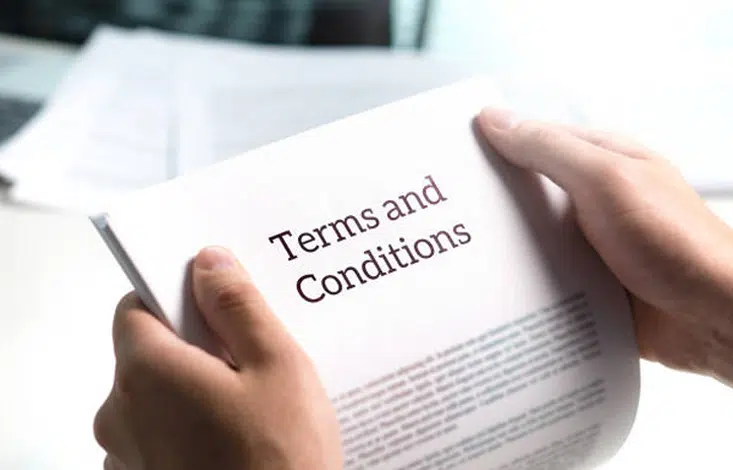
Mandatory Registration and Examination for Engineering Professions
The Qatari authorities have announced that all engineering professional expatriates must now register with the Ministry of Municipality and Environment (MME) and pass an examination regulated by the MME upon issuance of their Qatar Work and Residence Permit. Those already with an engineering profession and job title reflected on their Qatar Work and Residence Permit should register as soon as possible.
It is highlighted that employees with an engineering profession as per their Qatar Work and Residence Permit who fail to register with the MME, shall not be permitted to renew their permits or register new employment contracts with the Ministry of Administrative Labour and Social Affairs (MADSLA). Further, non-compliant workers and their employers may face other penalties, including fines of up to QAR 100,000. Furthermore, employees who no longer work as engineers but hold an engineering profession on their Qatar Work and Residence Permit should consider changing their profession on their Qatar Work and Residence Permit.
It is recommended to comply with the newly implemented ruling and announcement made in Qatar. Engineering expatriates should therefore register with the MME and undergo an examination immediately upon issuance or as soon as possible if already holding a Qatar Work and Residence Permit.