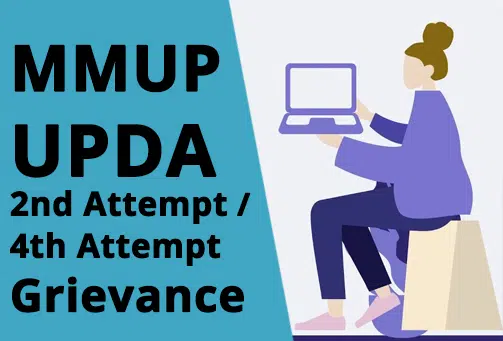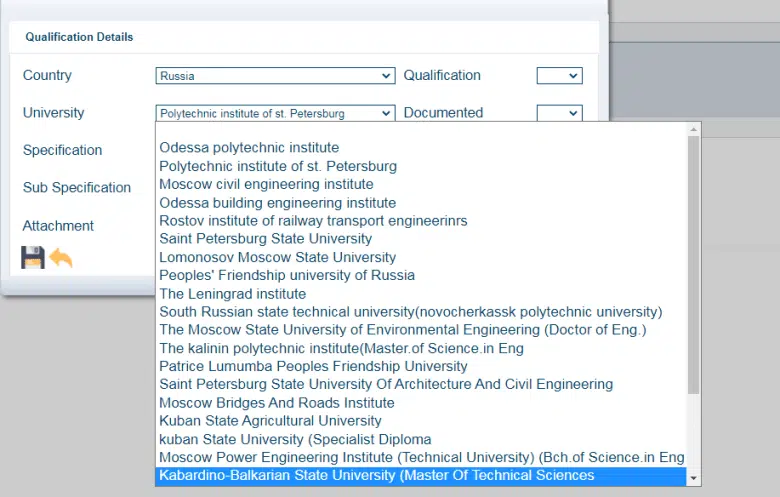UPDA Engineer Registration Renewal Procedure, Qatar
The UPDA License Renewal Procedure is designed to help engineers in Qatar maintain their professional credentials. This process involves several key steps, including document submission, online applications, and adherence to specific guidelines set by the Ministry of Municipality and Environment (MME).
To renew your Urban Planning and Development Authority (UPDA) certificate in Qatar, you need to gather required documents, complete the renewal application form, submit it (online or at the UPDA office), pay the renewal fee (200 QR), and wait for approval.
Please do not hesitate to call Green International team for assistance
Mobile/WhatsApp
All Courses & Services
+974 6646 4941
+974 3110 0686
+974 3340 3359
+974 5108 8145
+974 5104 7648
Phone
+974 4476 0135