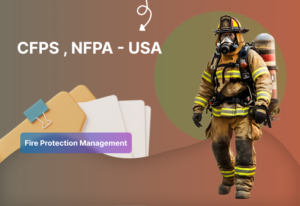COURSE DESCRIPTION
This course covers a wide range of advanced topics in Revit® Architecture, continuing to build on the concepts introduced
in the Revit Architecture essential course. Students learn about site design, advanced rendering techniques, phasing and
design options, creating families of custom components, and collaborating on a design.
LEARNING OBJECTIVES
- Understand View Composition workflow.
- Use Design Option & Phases for working
- Link Revit models, coordinate and monitor changes in a current project
- Fully utilize the work-sharing function.
- Understand the difference between In-Place & Loadable families.
- Customize loadable families
Show More
COURSE CONTENT
- Importance of BIM in Modern Architecture
- Bene ts of BIM over traditional CAD
- Industry adoption and future trends
- User Interface Overview
- Ribbon, Quick Access Toolbar, and Properties Palette
- Project Browser and View Control Bar
- Basic Navigation
- Zooming, panning, and rotating views
- Keyboard shortcuts
- Project Setup
- Starting a new project
- Setting up levels and grids
- Working with Families
- Understanding Revit families
- Using pre-built families and creating custom families
- Walls, Floors, and Roofs
- Creating and modifying walls
- Adding oors and roofs
- Doors and Windows
- Inserting doors and windows
- Modifying properties
- Curtain Walls and Stairs
- Creating curtain walls
- Designing stairs and railings
- Complex Roofs and Ceilings
- Advanced roof modeling
- Adding and modifying ceilings
- Dimensions and Tags
- Adding dimensions
- Tagging elements
- Schedules and Legends
- Creating schedules for quantities and materials
- Using legends for symbols and annotations
- Worksharing and Collaboration
- Setting up worksharing
- Collaborating in a team environment
- Coordination with Other Disciplines
- Linking Revit models
- Clash detection and resolution
- Rendering Basics
- Setting up views for rendering
- Applying materials and lighting
- Creating Walkthroughs and Animations
- Generating walkthroughs