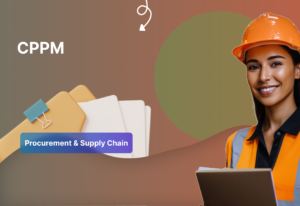Primavera P6 training near me offers the most powerful, robust, and user-friendly solution for planning, managing, and executing projects worldwide. In this hands-on Primavera P6 course near me, participants gain real-life experience by creating and managing two projects—from building a detailed WBS to updating schedules. This practical Primavera project management training near me ensures you can confidently apply skills learned in class. For those seeking the best Primavera P6 certification training near me, attending the follow-up workshop is the perfect way to master the software and boost your career. Choose the top Primavera scheduling training near me for expert guidance and real-world project simulations.
Primavera provides executives with a real-time view of their organization’s project, program, and portfolio performance. It equips managers with the right blend of usability, power, and flexibility to effectively and efficiently execute projects, and enables individuals across all levels of an organization to analyze, record, and communicate reliable information and make timely, informed decisions.
Features
- Select the right strategic mix of projects.
- Assure project, IT, and corporate governance.
- Enhance processes and methods.
- Improve project team collaboration.
- Measure progress toward objectives.
- Complete more projects successfully and with the intended payback.
Prerequisites
This course has no prerequisites
WHO WILL BENEFIT FROM THIS PROGRAM?
- Civil Engineers
- Schedulers/Planners/Estimators
- Architects Engineers of all disciplines / Drafters / Designers
- Team Leaders / Members
- Project / Program Managers
- Contractors
- Foremen & Supervisors
- Other individuals whose responsibilities include supporting projects
Primavera P6 is incredible project management software. It allows you to easily plan, manage, monitor, and track your company’s projects, whether they are IT, Civil, Mechanical, or any other types of projects. Primavera P6 is meant for you by planners, planning engineers, schedulers and it is equally beneficial for managers, and any stakeholder involved in a project. Primavera P6 has benefited every industry from aerospace to manufacturing, electronics to IT, Telecom to Civil, and the list goes on.
Primavera P6 has been in use for decades. Its benefits to the organizations are many, including the following:
- It reduces the risk of project slippage.
- It reduces the risk of project cost overrun.
- It helps you easily plan and manage your project activities.
- It helps you optimize your project plan, costs, and resource utilization.
- It gives you clear visibility of what is going on in the project.
- You can forecast costs, schedule.
- It gives you project schedule and cost variance information.
- You can keep track of project period performance and view past period performances.
- It enables organizations to standardize methods of planning their projects, generate reports, for better collaboration and communication.
- It helps you break down project activities for better understanding your ability.
- You can plan and track budgets and actual costs of resources and other project expenses.
COURSE CONTENT
- A full recap of Primavera features and commands
- Exercising with 2 projects from real construction projects
- Creating groups for brainstorming ideas and experiences
- Reading project documents such as BOQ, Drawings, etc.
- In each project, the participants will exercise the following steps if applicable
- Starting a new project and entering project details
- Entering activities and details
- Formatting time scale
- Formatting the layout – bars and columns
- Establishing relationships using different methods
- Calendars – global, project, resource
- Defining and assigning activity codes
- Defining and assigning WBS codes
- Organizing activities
- Defining and assigning resources
- Resource codes
- Project codes
- Resource analysis
- Resource usage profile
- Resource usage spreadsheet
- Resource curve
- Activity types
- Applying constraints
- Activity duration types
- Resource leveling
- Network diagram
- Trace logic
- Project updating
- Creating and assigning baselines
- Update and restore
- Different updating methods
- Budget calculations
- User-defined fields
- Global change
- Export and import
- Check-in and check-out